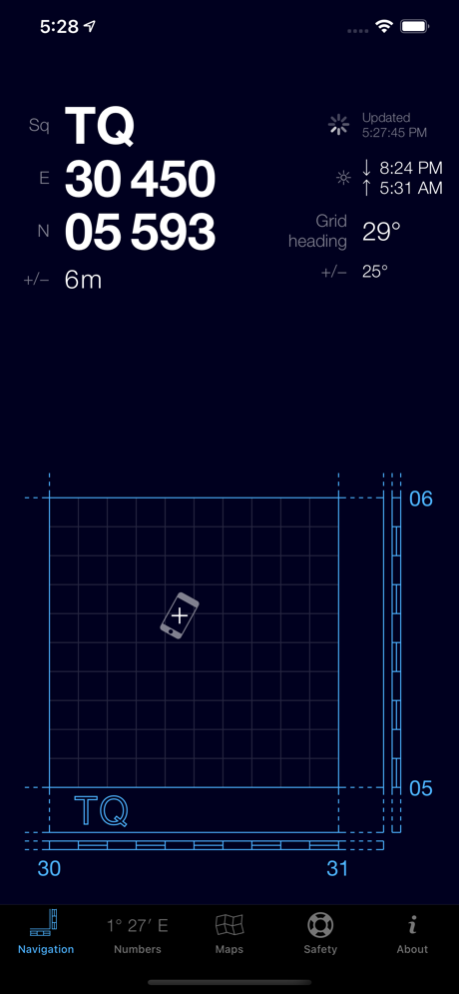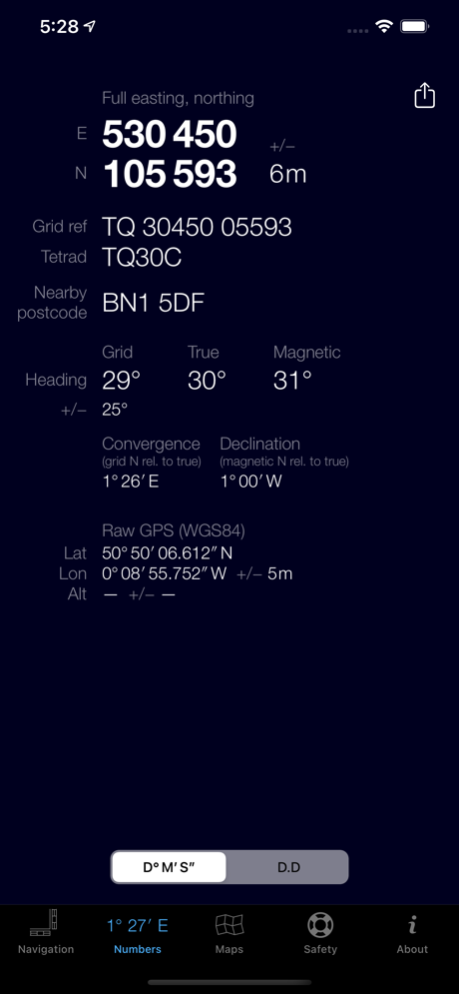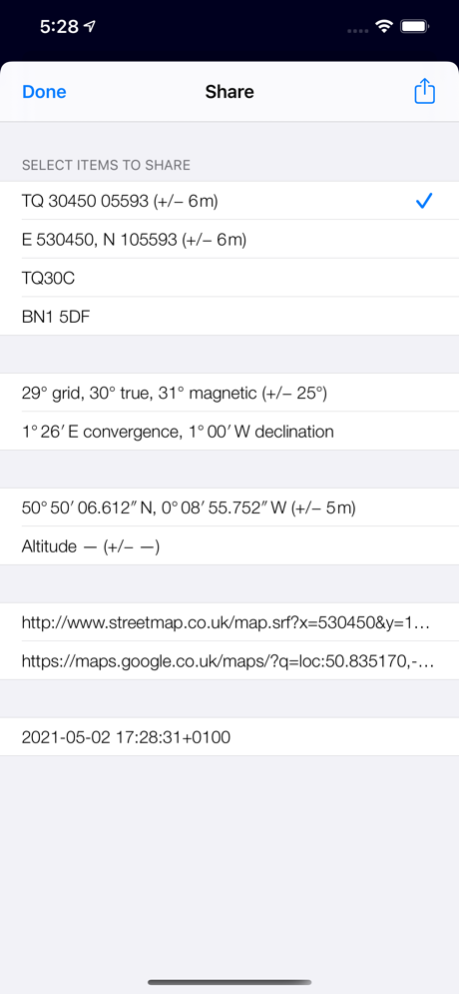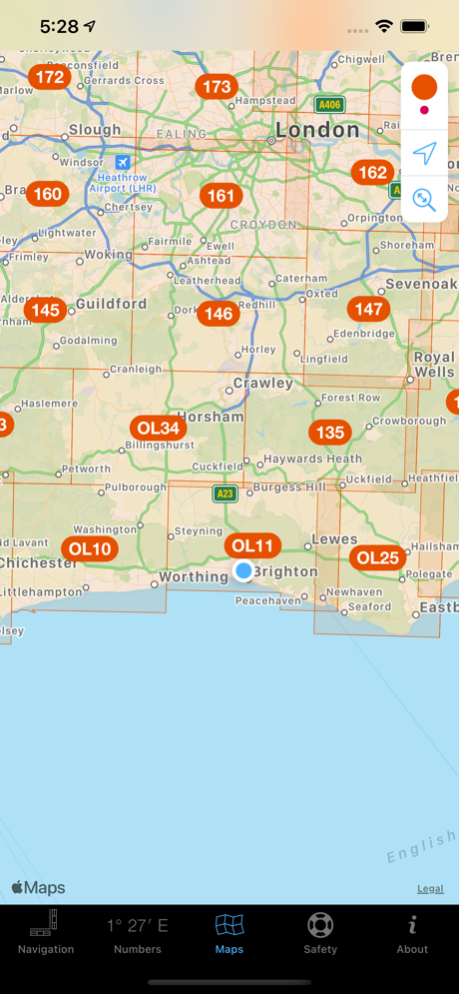GridPoint GB 2.4
Free Version
Publisher Description
If you have a paper Ordnance Survey (OS) map, GridPoint GB makes it easy to locate yourself — even when you've got no mobile reception.
The app uses your iPhone's GPS and compass to provide your current grid reference and heading, and illustrates how to use this to locate yourself on the map. Coordinate conversions are implemented via OS's OSTN02, accurate to within 1m.
The app also:
* Includes an Apple Watch app and associated complication
* Reports full numerical easting and northing, tetrad, raw latitude/longitude, a nearby postcode, and various heading parameters
* Has a sharing facility so you can share, copy or store your location
* Calculates next sunset and sunrise times
* Can emit a distress signal, just in case
All features are free to use — the in-app purchase is simply a tip you can give the developer to show appreciation.
For details and instructions, please see http://mackerron.com/gridpointgb/
Please note: this app works ONLY in Britain (i.e. England, Scotland or Wales). It does not operate in other parts of the UK or British Isles and cannot provide coordinates in Northern Ireland or the Republic of Ireland, since a different coordinate system is used.
May 5, 2021
Version 2.4
Browse and buy Explorer and Landranger maps. Updated postcode data, and one or two tiny fixes.
About GridPoint GB
GridPoint GB is a free app for iOS published in the Recreation list of apps, part of Home & Hobby.
The company that develops GridPoint GB is George MacKerron. The latest version released by its developer is 2.4. This app was rated by 2 users of our site and has an average rating of 2.0.
To install GridPoint GB on your iOS device, just click the green Continue To App button above to start the installation process. The app is listed on our website since 2021-05-05 and was downloaded 760 times. We have already checked if the download link is safe, however for your own protection we recommend that you scan the downloaded app with your antivirus. Your antivirus may detect the GridPoint GB as malware if the download link is broken.
How to install GridPoint GB on your iOS device:
- Click on the Continue To App button on our website. This will redirect you to the App Store.
- Once the GridPoint GB is shown in the iTunes listing of your iOS device, you can start its download and installation. Tap on the GET button to the right of the app to start downloading it.
- If you are not logged-in the iOS appstore app, you'll be prompted for your your Apple ID and/or password.
- After GridPoint GB is downloaded, you'll see an INSTALL button to the right. Tap on it to start the actual installation of the iOS app.
- Once installation is finished you can tap on the OPEN button to start it. Its icon will also be added to your device home screen.